Resources and Operations
When working with the NVR-API, the resources to work with are the DEALER and VEHICLE resources.
| Operation | Description | Resource |
|---|---|---|
| List Dealers | Retrieves (GET) a list of dealers to which access has been granted to the API user | DEALER |
| Create Vehicle | Insert (POST) a new vehicle to a dealer inventory by Dealer ID and VIN | VEHICLE |
| Delete | Remove (DELETE) a vehicle from inventory by Dealer ID and VIN | VEHICLE |
| Get Vehicle | Retrieves (GET) a vehicle by providing an ID | VEHICLE |
| List Vehicles | Report (GET) a list of vehicles (in bulk) in a dealer inventory by Dealer ID. Gets up to a 100 vehicles per request with all fields. Pagination supported. | VEHICLE |
| List VINs | Report (GET) a list of all VINs in a dealer inventory by Dealer ID | VEHICLE |
| Read Vehicle | Get (GET) a vehicle by Dealer ID and VIN | VEHICLE |
| Read Vehicles | Reports (GET) a list vehicles (with specified fields) by Dealer IDs and VINs | VEHICLE |
| Update Vehicle | Update (POST) data to a vehicle record by Dealer ID and VIN | VEHICLE |
| Print Stickers | Generates window stickers, addendums, and buyer's guide for a vehicle | VEHICLE |
Operations that insert, update, or delete resources always require customer (dealer) authorization. API partners must provide the appropriate authorization information to the NetLook support team. This would consist of the Dealer Name, Address, and contact information for authorization of access to the NVR-API.
Data Security
The NetLook Vehicle Record (NVR) API treats all of the data in the NetLook system as the property of the Automotive Dealership Customers. As such, we respect the privacy and the security of the dealership's data. Certain Fields are deemed to require specific permission from each dealership customer to access. The fields that are sensitive generally pertain to specific cost, appraisal, and other pricing fields. If you find that you are not able to access certain fields of data specified in the technical documentation, a possible reason is that you do not have the proper permission to access that information.
The security of the data in the NVR-API can also be extended to our API consumer partners. If a partner business has the need to create additional data fields and wishes to secure the information between specific end points, the NVR-API is built to assign the permissions to the data as required by our partners.
Please refer to the "Techinical Guide" tab for specifics on data elements that are available in the NVR-API.
If there are concerns about permissions please send in requests to our support team (support@netlook.com) and they can help determine the level of access that you have been granted for each Dealership customer.
The security of the data in the NVR-API can also be extended to our API consumer partners. If a partner business has the need to create additional data fields and wishes to secure the information between specific end points, the NVR-API is built to assign the permissions to the data as required by our partners.
Please refer to the "Techinical Guide" tab for specifics on data elements that are available in the NVR-API.
If there are concerns about permissions please send in requests to our support team (support@netlook.com) and they can help determine the level of access that you have been granted for each Dealership customer.
Photo Information
Photos are available to partners through the API Read commands to retrieve a list of image URLs.
By default, the NVR-API is configured to send out the "Dealer Preferred" photo image set to our partners. This should be the easiest method of integration. We anticipate that this method will send out the appropriate links in the vast majority of cases.
However, if the end point requires alternative types or formats of the images, the NVR-API can be configured to grant access to additional photo set information. Exact information can be found in the the Technical Guide regarding alternative fields that are available for consumption. If you require access to those alternative photo assets, please send a request to support@netlook.com and specify that you are seeking "NVR-API partner access to additional photo URLS".
By default, the NVR-API is configured to send out the "Dealer Preferred" photo image set to our partners. This should be the easiest method of integration. We anticipate that this method will send out the appropriate links in the vast majority of cases.
However, if the end point requires alternative types or formats of the images, the NVR-API can be configured to grant access to additional photo set information. Exact information can be found in the the Technical Guide regarding alternative fields that are available for consumption. If you require access to those alternative photo assets, please send a request to support@netlook.com and specify that you are seeking "NVR-API partner access to additional photo URLS".